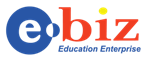Data Analysis with Excel 2013-2016
 Data Analysis with Excel is a comprehensive tutorial that provides a good insight into the latest and advanced features available in Microsoft Excel. It explains in detail how to perform various data analysis functions using the features available in MS-Excel. The training has plenty of screenshots that explain how to use a particular feature, in a step-by-step manner.
Data Analysis with Excel is a comprehensive tutorial that provides a good insight into the latest and advanced features available in Microsoft Excel. It explains in detail how to perform various data analysis functions using the features available in MS-Excel. The training has plenty of screenshots that explain how to use a particular feature, in a step-by-step manner.
Prerequisites
- The readers of this tutorial are expected to have a good prior understanding of the basic features available in Microsoft Excel
Target Audience
- This training has been designed for all those readers who depend heavily on MS-Excel to prepare charts, tables, and professional reports that involve complex data. It will help all those readers who use MS-Excel regularly to analyze data.
Content
- Introduction
- Data Analysis Process
- Working with Range Names
- Tables
- Cleaning Data with Text Functions.
- Cleaning Data Containing Date Values
- Working with Time Values
- Conditional Formatting
- Sorting, Filtering
- Subtotals with Ranges
- Quick Analysis
- Lookup Functions
- PivotTables
- Data Visualization
- Data Validation
- Financial Analysis
- Working with Multiple Sheets
- Formula Auditing
- inquire
- Step Chart
- Box and Whisker Chart
- Histogram
- Pareto chart
- organization chart